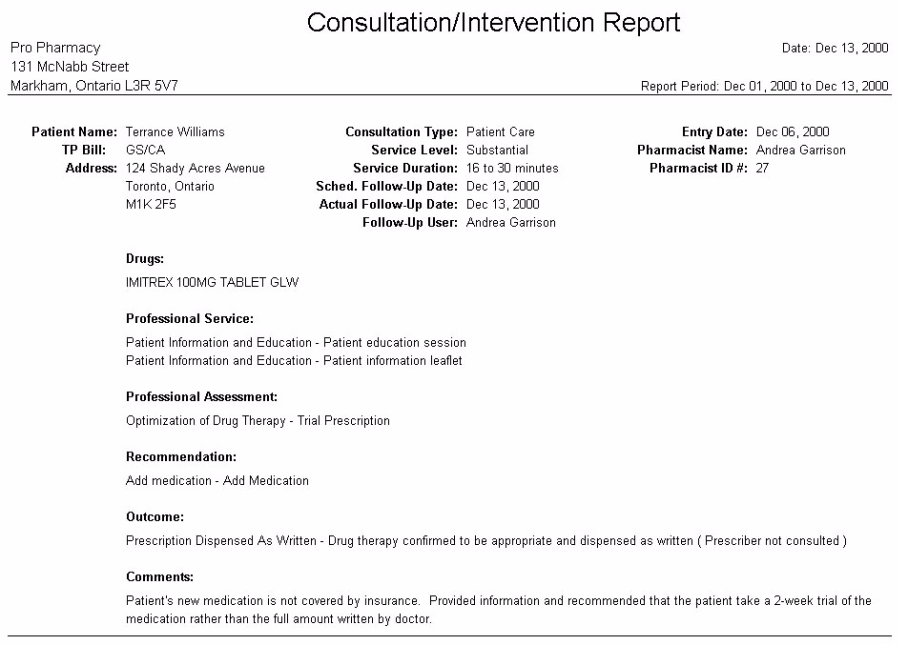Consultation or Intervention Report
The Consultation/Intervention Report lists all consultations that were entered during the specified report period.
The report can be generated for a specific patient by entering the patient’s name in the Patient field of the Report Criteria. To generate the report for all patients, leave the Patient field blank.
This report can also be generated for a specific consultation. To do so, the report must be printed from the Patient Folder by following these steps:
- Press the Patient button.
- Search for and select the patient.
- Press the Consultation tab.
- Highlight the consultation that you want a report for.
- Press the Print button.
Since the report is for a single consultation, no report period will be shown on the report.
Click on an area in the sample report to see a description of the field.